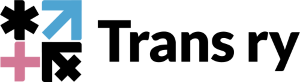Tekstieditorin käyttäminen
Ghost tukee rikasta tekstin syöttöä. Tekstin muotoilu onnistuu käyttämällä joko kontekstisidonnaista valikkoa tai sitten Markdown-kieltä.
Otsikot
When creating a header, all you need to do is add a # before your header or use the contextual toolbar. You can keep adding up to six # in a row to make the headers smaller.
Otsikko 1
Otsikko 2
Otsikko 3
Otsikko 4
Otsikko 5
Otsikko 6
Linkit
If you paste in a URL, like https://ghost.org - it'll automatically be linked up. But if you want to customise your anchor text, you can do that too! Here's a link to the Ghost website.
Quoting
If you want to add a quote, you just need to add a > to the beginning of the line or use the contextual toolbar, and it will put it into the quote format.
Ghost is a fully open source, adaptable platform for building and running a modern online publication. We power blogs, magazines and journalists from Zappos to Sky News.
Bookmarks

Highlighting
Highlighting text on a web page can help bring important information immediately to the reader's attention. When creating a highlighting text, all you need to do is add a == before and after your text in Markdown card.
Highlight